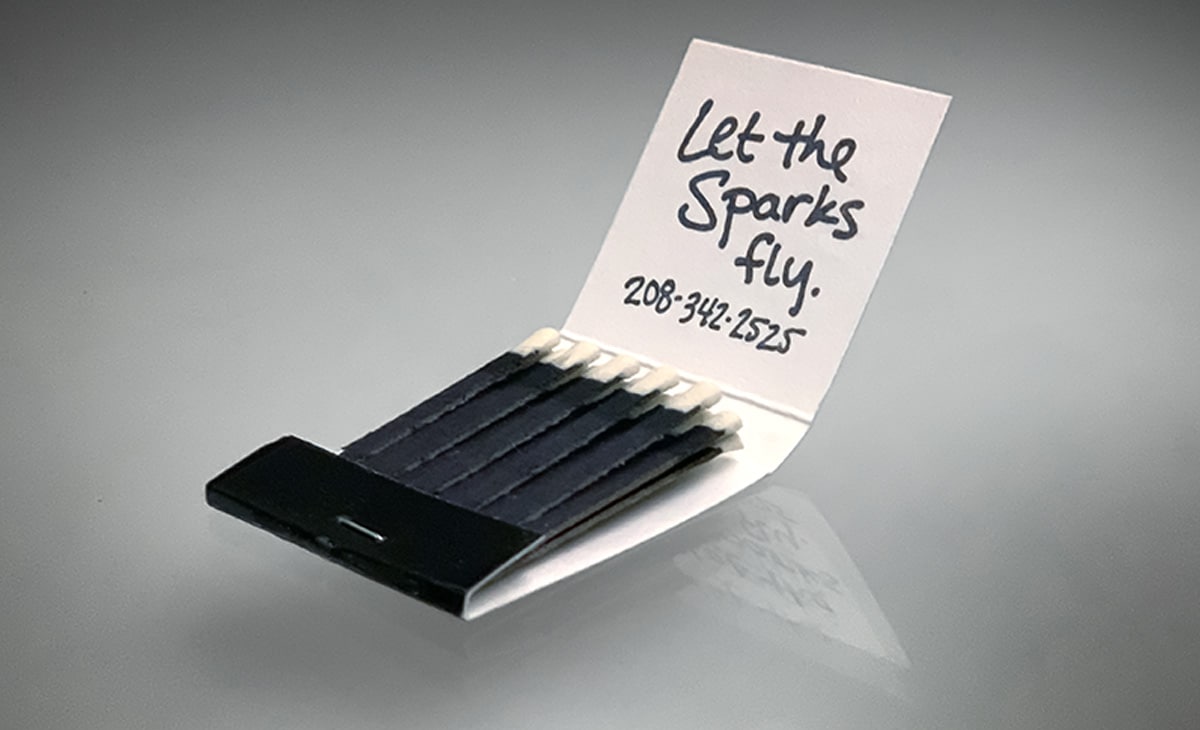Do you know an illustrator or an artist? You might want to check on them as they are currently doing back flips trying to figure out how to adjust their creativity to fit into a world that keeps backing all things digital. It’s not to say we don’t fit in a digital space it’s just not the romanticized sunlight filled drawing desk overflowing with pencils and paint and bits of paper that we grew up fantasizing about. At least not exactly.
No, these days you can clear that desk of nearly all paper, swap out the paint with a laptop, and keep a few of the pens and pencils around for note taking while artfully shading your screen from the sun as you discuss your latest projects over video chat. But who says that can’t be just as romanticized?
So what does it mean to be a creative in this decidedly digital world we all now live in? The basics are still there. You are still visually problem solving, you are still thinking about the customer or client and how your work will impact them, and visual cues like color, shape, and font still affect people in mostly the same way that they always have. So, it’s mostly the tools used to create your work that have changed, and that’s just been a fact of life from the get-go, which leads me to my very first point:
Make Space To Learn New Things
As a creative this is half the fun, being introduced to a new way to do what I love and finding a way to adapt that into my process, gives me those third-cup-of-coffee style brain tingles. Creative software has so many ways to do different things that if you talk to several people, odds are they use it in massively different ways. Is that beautiful or overwhelmingly daunting? I prefer to frame it as the former but have been known to open a new program only to immediately exit out of it, to stave off a panic attack… eyes Blender.
The thing is though, learning a new program is a bit like moving to a new city. The whole thing seems far too big and complicated, impossible to navigate. But if you settle in and start small, getting to know the basics eventually you form a familiarity with it that gives you the confidence to branch out.
Find Things That Expand Your Creativity
My creativity brings out my naturally curious side. If I see something I think is cool I want to know exactly how someone did it and analyze their process to see if I could do something similar. DIY process videos are my kryptonite and will keep me on my couch, scrolling for hours. But it doesn’t have to be another form of art. I’m a huge nerd who loves to watch documentaries about space travel and other habitable planets, I love cooking and have tried a ton of niche exercise classes. These get me out of my head and thinking about things other than design, which helps my subconscious work on problems behind the scenes, freeing me up to enjoy a sunset that may inspire the color palette for a logo.
How And When to Use AI
We agree that the world is moving fast and keeping up as a creative has become the name of the game. So, when does it make sense to integrate AI into your process? Honestly, I’m not entirely sure, this seems to be a dealer’s choice scenario where you need to understand what all is out there, and how it can help. No, you don’t want AI to become your whole process but there are a few things that can help to keep you on track and speed up the process. Cue Learning new things.
For me, AI has slowly been finding its way into my creative work via the upgrade of software I use. The amount of tedious back and forth I can cut out is stunning compared to when I first started using Photoshop, pre-cloud-based subscriptions. It’s in Actions, it’s in Image Trace, It’s in Object Select, and most obviously Generative Expand for when I need an image to be a bit wider/taller than its original. I used to have to overlap the same image and try and stitch the two together using the clone tool and masks to get something that was only okay.
AI is in so many things these days we hardly think about it, but beyond the covert AI it has been a good tool for kicking off an idea too. There is nothing worse than staring at a blank page so if you can generate a couple quick thoughts to get the ideas flowing that moves the process along.
Trust Your Gut
In the same vein as AI is the all too hilarious AI fails. We have all seen the bazaar monstrosities where people have far too many fingers or turn into blobs of color and disembodied elbows when they move. This is the epitome of tossing things at the wall to see what will stick. AI isn’t thinking about if it works it’s just looking to generate as many ideas as it can. This is what sets you as the creative apart from the machine; Your gut… or rather your well of knowledge of what looks right. We spend our lives in the real world taking in insane amounts of data that tell us when and if something isn’t quite right. This is the uncanny valley that animators will forever be fighting when creating CGI characters. It’s just something about the eyes… This human sense is basically a superpower in the world of machines. Trust it and learn to pinpoint what it is that doesn’t feel right.
Keep Doing It
And finally, just keep going. I am a creative person; it is just how I see and interact with the world. I can’t stop doing that any more than a blue bird can stop being blue. Creativity may not and does not have to be what gets you paid, but it is a part of you and for me, it helps me cope with all the big stressors in life. So yeah, paint your feelings on a giant canvas in your spare room, Develop the perfect combination of eggs to cheese in your breakfast burritos, take artsy photos of sunsets, draw that silly look on that café dogs face in your notebook. Just keep doing it because you live in this world that technology just happens to be passing through.